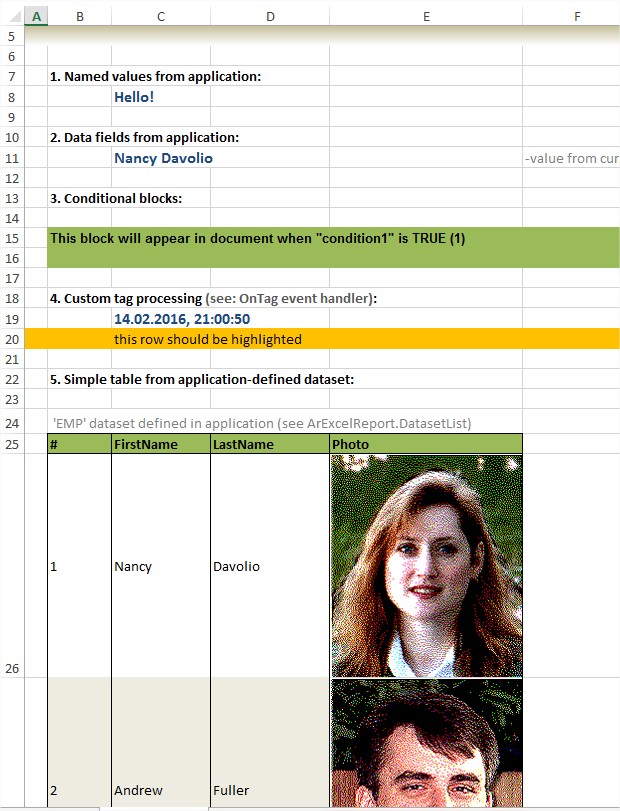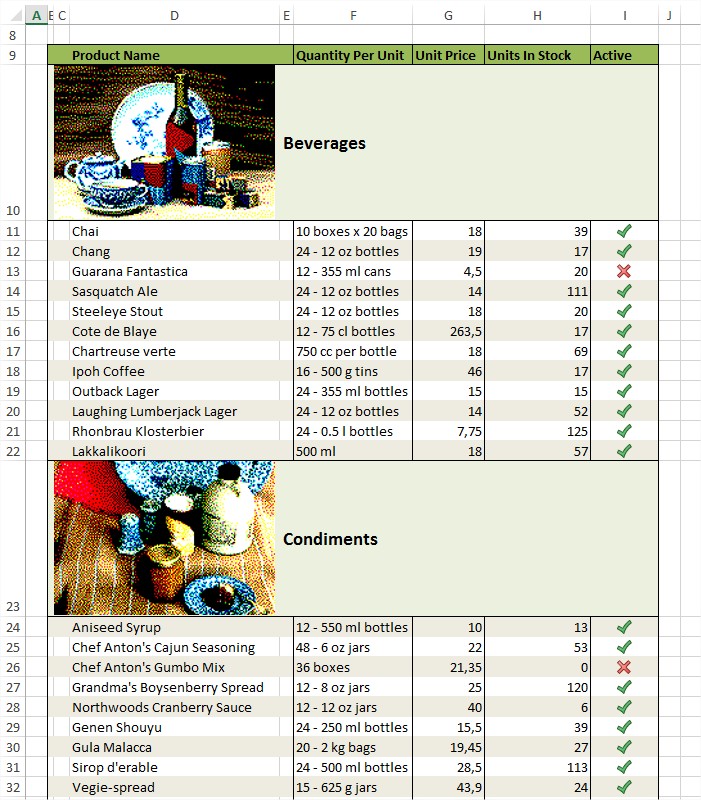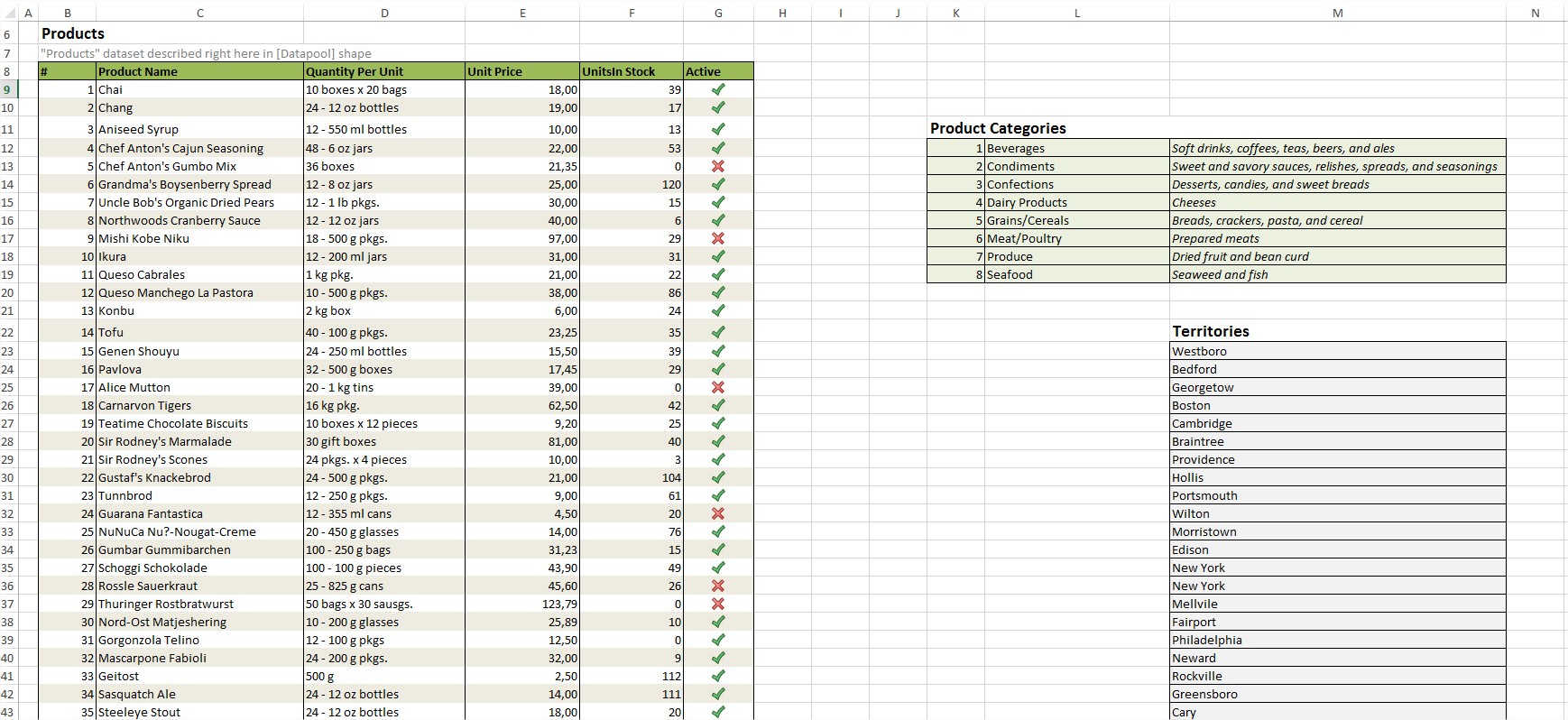VectorSoft
Reports
ARWordReport
& ARExcelReport
Delphi & C++Builder components
News
ARWordReport
Introduction
Samples
ARExcelReport
Introduction
Quick Start
Download
FAQ
Ordering
Guest Book
18 feb 2016
ArExcelReport version 2.4
24 jan 2016
ARWordReport version 2.3
![]() ARExcelReport. Introduction
ARExcelReport. Introduction
ARExcelReport is Delphi component designed to provide easy way to generate reports
in Microsoft® Excel.
It is handy and may be used as a main or complementary
reporting tool in Delphi or CBuilder projects.
Thanks to the original ideas ARExcelReport is fast enough and gives
software developers (and end users) rich abilities to create reports easy
in transportable format.
Highlights
![]() Simple report templates
creation direct in MS Excel using its full formatting abilities.
Simple report templates
creation direct in MS Excel using its full formatting abilities.
![]() Passing data into report
by different ways including named text parameters, datasets and OnTag
event.
Passing data into report
by different ways including named text parameters, datasets and OnTag
event.
![]() Data tables in report.
Data tables in report.
![]() Conditional blocks
in report template.
Conditional blocks
in report template.
![]() Custom SQL Queries
in report template.
Custom SQL Queries
in report template.
![]() Data access engine-independent.
Data access engine-independent.
![]() Excel pivot tables
in report.
Excel pivot tables
in report.
![]() Direct dataset to XLS
file convertion (no MS Excel required).
Direct dataset to XLS
file convertion (no MS Excel required).
![]() Charts based on constant
data area in report.
Charts based on constant
data area in report.
![]() Custom macros and interactive
elements in report.
Custom macros and interactive
elements in report.
Screenshots
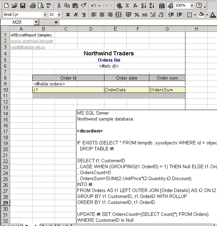
![]()
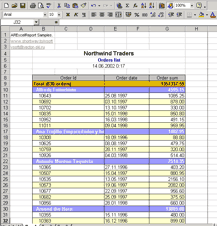
Compatibility
MS Excel 97(SP2).. Excel 2013SP1.
Delphi 3, 4, 5, 6, 7, 2005, 2006, 2009, XE, XE2..XE8, Delphi 10 Seattle, C++Builder.
License type
ArExcelReport is freeware without source for non-commercial
use.
See ordering page for pricing information.
Download
See download section.
Note regarding MS Office Excel 2010 and MS Office Excel 2013.
(in case you got some Excel security messages during report generation, that should not happen with default ArExcelReport settings)
MS Office Excel 2010 and MS Office Excel 2013 allow external applications (which utilize COM automation) to open files from Office trusted locations only.
Since ARExcelReport make copy of each report template file in ARExcelReport.TemporaryPath folder before processing (initially this scenario was used to prevent multiuser/multithread simultaneous access to single template file), you should add your ARExcelReport.TemporaryPath to Excel`trusted locations list (or assign existing trusted location to ARExcelReport.TemporaryPath property). This single intermediate ARExcelReport folder make possible to use single trusted location to open report templates actually located across multiple different folders/network drives.
(Excel settings)
Go to Excel Trust Center (Excel Options - Trust Center - Trust Center settings.. - Trusted Locations) and check whether value from your ARExcelReport.TemporaryPath is in trusted locations list (by default ARExcelReport.TemporaryPath assigned to current user` Local Settings\Application Data folder). If it is not there then you should change either ARExcelReport.TemporaryPath or trusted locations list.
You can also use small OfficeSecurityTweaker utility to modify MS Office Excel Trusted Locations list on end-user computer. It may be used to add even Windows temporary path (%TEMP%) to MS Office Excel trusted locations list (while it is not possible from standard Excel settings UI).
OfficeSecurityTweaker supports command-line mode so you can include it into your setup projects.
OfficeSecurityTweaker Command-line example (see Readme.txt inside zip-archive):
-----------------------------------------------------------------------
OfficeSecurityTweaker.exe -app Word,Excel -path "%LOCALAPPDATA%\MyApp" -sub -all -descr "MyApp folder" -msg "Folder was added to Office Trusted locations"
See also: